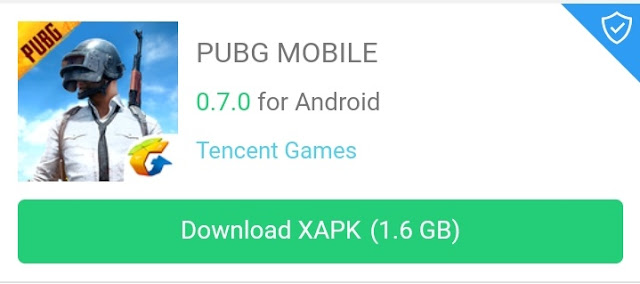Google is promoting the Google Duo and Google Pay apps with rewards. Initially, the cash rewards program was introduced for the users of Google Duo in the Philippines.
Now, the program has been rolled out for the users in India as well.
the users from India making their first call on Google Duo can earn cash rewards that will be credited directly to the users' account via Google Pay.
When a user invites a friend to sign up on Duo, both of the can earn rewards provided the new user makes the first video call using the app after installing it via the shared invite link.
Now, the program has been rolled out for the users in India as well.
the users from India making their first call on Google Duo can earn cash rewards that will be credited directly to the users' account via Google Pay.
When a user invites a friend to sign up on Duo, both of the can earn rewards provided the new user makes the first video call using the app after installing it via the shared invite link.
How to earn cash rewards
You need to have a mobile phone taken in the country and a bank account linked to Google Pay, the UPI-based app. New users have to make their first call using the video calling app by downloading the app from the invite link to earn the reward.
To invite your friends to Duo, you need to open the app and click on the menu and click the option 'Invite Friends' and share the invite link.
Once your friend registers, you will get an email with the instructions on how to redeem your reward. You can redeem the reward and the cash reward will be transferred to your bank account.
Once your friend registers, you will get an email with the instructions on how to redeem your reward. You can redeem the reward and the cash reward will be transferred to your bank account.
Terms and conditions
You need to ensure that your friend installs the Google Duo app using the unique link that you shared with the person. And, the mobile number should not have been used with the app before.
Also, the person should have the latest version of the app installed.
Also, the person should have the latest version of the app installed.
The cash rewards might take 2 to 4 hours to be credited and is applicable only for the Android users. However, the iOS users can still invite their friends using Android to use the app and earn the rewards. Google notes that the rewards cannot be redeemed after the expiry of the mentioned reward period.
How much can be earned
You can earn up to Rs. 9,000 reward in a year using this programme. And, once an invited user joins Duo, you will earn a scratch card with up to Rs. 1,000. And, this offer is not available for the residents in Tamil Nadu.